Network performance issues can wreak havoc on productivity, user experience, and even business operations. Slowdowns, latency, and dropped packets can stem from a variety of causes, making troubleshooting a complex task. Fortunately, NetFlow provides invaluable insights into network traffic patterns, enabling you to pinpoint the root cause of performance problems quickly and efficiently. However, raw NetFlow data can be voluminous and difficult to analyze. To truly leverage NetFlow for effective troubleshooting, you need to optimize it by reducing its volume and enriching the data with context.
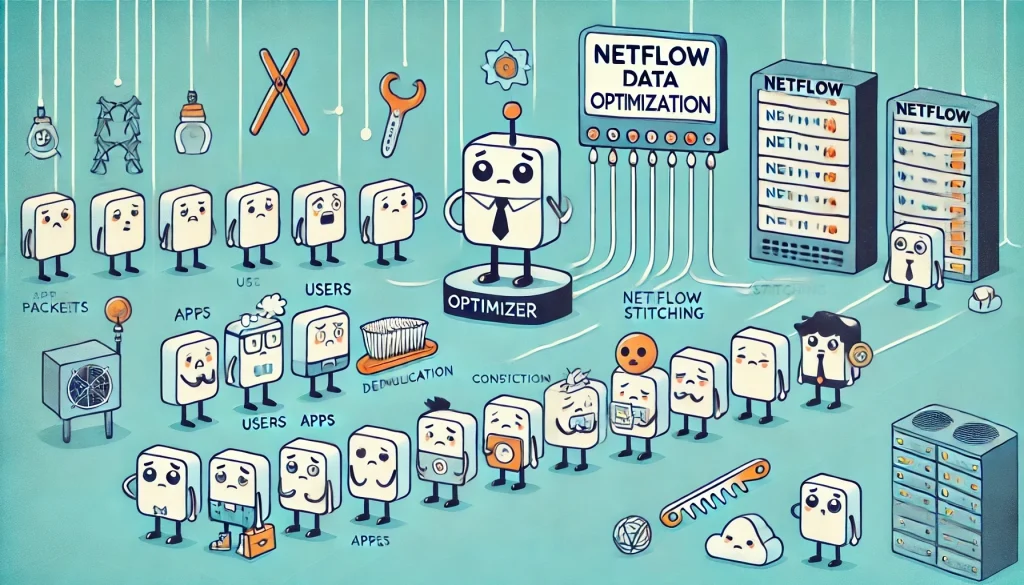
What is NetFlow and How Does it Help?
NetFlow is a protocol that collects detailed information about network traffic flows. It captures data on each conversation happening on your network, including:
- Source and destination IP addresses: Identifies the origin and destination of network traffic.
- Source and destination ports: Pinpoints the applications or services involved in the communication.
- Protocol: Determines the protocol used (e.g., TCP, UDP, ICMP).
- Bytes and packets: Measures the amount of data transmitted.
- Timestamps: Tracks the start and end times of each flow.
By analyzing this rich data, NetFlow provides a granular view of network activity, allowing you to:
- Identify Bandwidth Hogs: Pinpoint users or applications consuming excessive bandwidth, potentially impacting network performance for others.
- Detect Congestion Points: Identify network segments or devices experiencing high traffic volumes, leading to delays and packet loss.
- Troubleshoot Application Performance Issues: Determine if application slowdowns are due to network congestion, routing issues, or other network-related factors.
- Investigate Security Incidents: Detect suspicious traffic patterns that may indicate malware, DDoS attacks, or other security threats.
Optimizing NetFlow for Troubleshooting: Reducing Volume and Enriching Data
To effectively use NetFlow for troubleshooting, you need to optimize the data collection and analysis process. Here are some key strategies:
- Reduce NetFlow Data Volume:
- Deduplication: The process of eliminating redundant NetFlow records that occur when multiple network devices report the same traffic flows.
- Consolidation: Aggregate similar flows together, such as flows with the same source and destination IP addresses and ports. This reduces data volume while still preserving essential information.
- NetFlow Stitching: NetFlow stitching reconstructs complete, bi-directional network conversations by merging unidirectional flow records from client to server and server to client, providing a comprehensive view of traffic volume in both directions.
- Ignoring Client Port: By discarding ephemeral client port during NetFlow record consolidation, web traffic data volume can be reduced by an order of magnitude, significantly streamlining network analysis.
- Enrich NetFlow Data with Context:
- Application Details: Correlate NetFlow data with application layer information, such as application names and cloud services. This provides a deeper understanding of network traffic and helps you pinpoint the root cause of performance issues more quickly.
- User Identification: Correlate NetFlow data with user identity information to identify individual users or groups responsible for specific traffic patterns. This can be helpful for troubleshooting performance issues related to specific users or departments.
- Virtual Machine (VM) Names: Correlating traffic flows with virtual machines, facilitating visibility into virtualized environments.
- Geolocation: Add geolocation information to NetFlow records to identify the geographic location of traffic sources and destinations. This can help you identify regional performance issues or security threats.
- SNMP Data: Incorporating Simple Network Management Protocol (SNMP) data, providing insights into device performance and status.
- Integrate NetFlow with IT Operations Tools:
- SIEM Integration: Forward enriched NetFlow data to Security Information and Event Management (SIEM) systems. This allows for correlation of network traffic patterns with security events, enabling faster detection and investigation of security threats.
- IT Operations Tools Integration: Integrate NetFlow data with network and application monitoring systems. This provides a comprehensive view of network and application performance, allowing for faster identification and resolution of performance issues.
- Correlation with Other Data Sources: Correlate NetFlow data with other data sources, such as server logs, database logs, and application performance monitoring (APM) data. This provides a holistic view of the IT environment, enabling faster root cause analysis and improved troubleshooting.
Conclusion
NetFlow is a powerful tool for network troubleshooting, but its effectiveness depends on your ability to optimize the data and leverage it effectively. By reducing NetFlow data volume, enriching it with context, and visualizing the data in meaningful ways, you can gain deeper insights into network behavior, identify and resolve performance issues more quickly, and improve overall network reliability.
Additional Tips
- Regularly review and update your NetFlow configuration. Ensure you are collecting the data you need to troubleshoot your specific environment.
- Invest in a high-performance NetFlow processor and analyzer. These tools can help you efficiently process and analyze large volumes of NetFlow data.
- Train your IT team on how to use NetFlow data for troubleshooting. This will ensure that your team can effectively leverage NetFlow to identify and resolve network performance issues.
By implementing these strategies, you can transform NetFlow data from a raw data stream into a powerful tool for network troubleshooting, enabling you to improve network performance, enhance user experience, and reduce your mean time to resolution (MTTR).
